How to make multiple bookings
When you are making a telephone booking or when a guest is booking online they will have the option to make a second booking.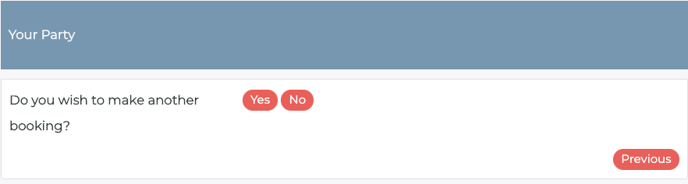
If 'yes' is selected you'll be taken to the top of the booking process to start entering the details for the next booking.
The booking summary (on the right hand side) will display the details of each new booking.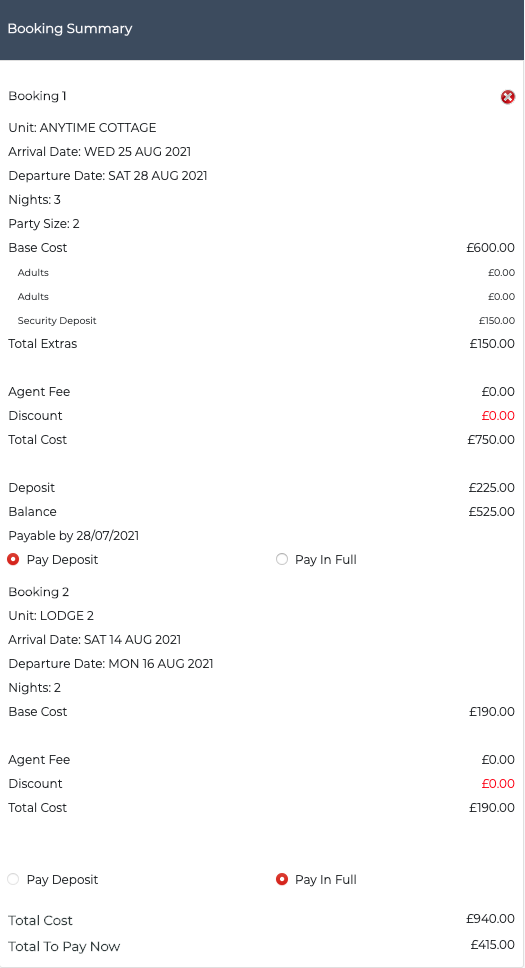
When the payment section is reached you, or the guest, can make a deposit or full payment for all bookings at once (depending on the deposit/balance rules).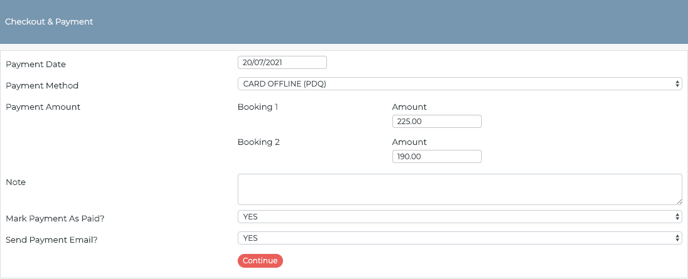
If you have a large group booking you can add one booking on for the guest, and amend the costings in the booking summary to reflect the overall price.
For example, if you were charging £25 per booking and it was for x4 pitches you can change this to be £100.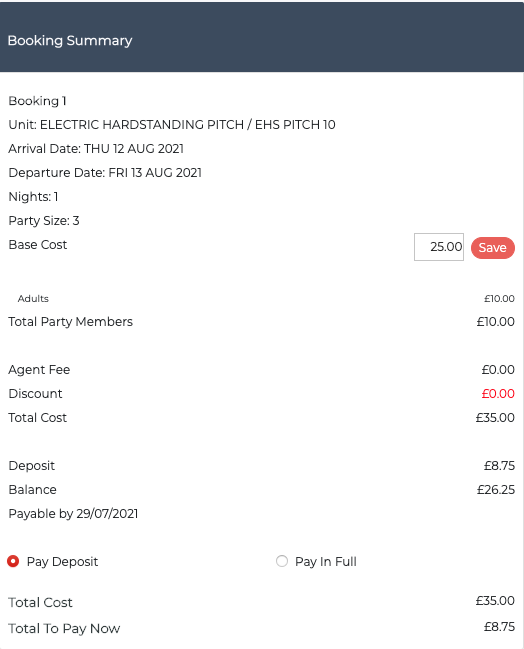
On completing the booking, you can go to the Diary and block off X number of units that the party requires for the specific dates. Here is more information on how to block off dates on the Diary.
FAQs:
If I make multiple bookings for the same guest do they only receive one email?
No, the guest will receive a unique email for each bookings that's been made. The only email they will receive once is the 'New Customer' email.
Can I switch off multiple bookings for online guests, but have this functionality in the admin area?
At the moment, no. It's switched on a per account basis, but something we hope to explore in the future.
Can guests make balance payments for all bookings at once?
No, when they log-in to pay their balance each booking is individual, the only link is the guest record. Each booking will need to be paid for separately.
This also applies for recording a payment within the admin area.
How many bookings can be made using the multiple booking option?
We suggest no more than 5, as your browser may time-out. This will also depend on how much information you ask from the guest (such as the name/age of all members of the party).
If I decide to make one booking for the group, how do I add in all the party members?
Under the unit section you can change the 'Admin Occupancy' to a higher number.
You can also increase individual party member numbers under the Party Member section.
Can I change the guest record for one of the bookings after it's been made?
We can do this for you.
If you create a guest record first, we can then link this to a specific booking for you if you email your request to support@anytimebooking.co.uk.
