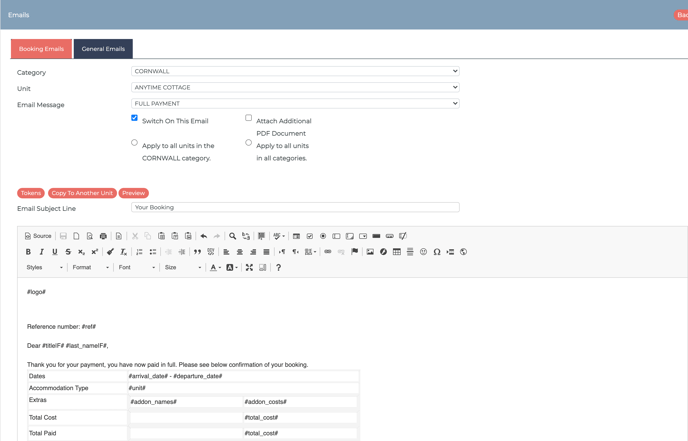Edit and Preview Email Templates
How to edit and preview outgoing emails from your Anytime account
Go to Configuration > Emails.
All outgoing emails from your Anytime account are editable. You can view the full list of available templates, here.
When you are in the editor, you'll noticed we have placed in a template as a sample but you can completely change the wording and format.
- You can use Tokens to auto-populate the content to reference the guest, the unit and the booking. You can read more on how to use tokens here.
- You can update the default subject line of the outgoing email **please note that the subject line will always start with the business name followed by '-', this is a hardcoded prefix and cannot be removed**.
- When making changes to the email, please click on Save at the bottom of the page.
- After you have saved any changes, you can now Preview the email template. This will pull in a random guest booking to help you edit content further.