How to track your website visitors with Google Tag Manager and Google Analytics
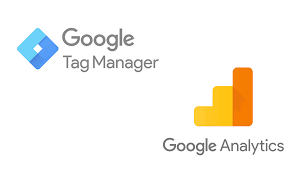
Google Analytics is an extremely efficient and feature rich platform for gaining valuable insight into the performance of your website. Firstly, it reports on how your visitor has arrived at your site; secondly, their behaviour on the site, for instance where they go and what they do. Finally, and most importantly, it can tell you if those visitors buy your product (booking).
Having the means to track your visitor from the moment they land on your site, all the way through to clicking on the 'place booking' button on your Anytime Booking page, to being directed to your payment gateway, before finally landing on the booking complete page, is essential. It means not only will you know how you can improve the layout and user experience of your website, but where to direct your marketing efforts.
Google Analytics Ecommerce tracking is a convenient way of not only understanding the value of each booking, but from what source that visitor has come ie, Facebook, your website, another website, paid listings such as Googles Adwords, email campaigns and so on. You are able to accurately and objectively determine the return on your investment.
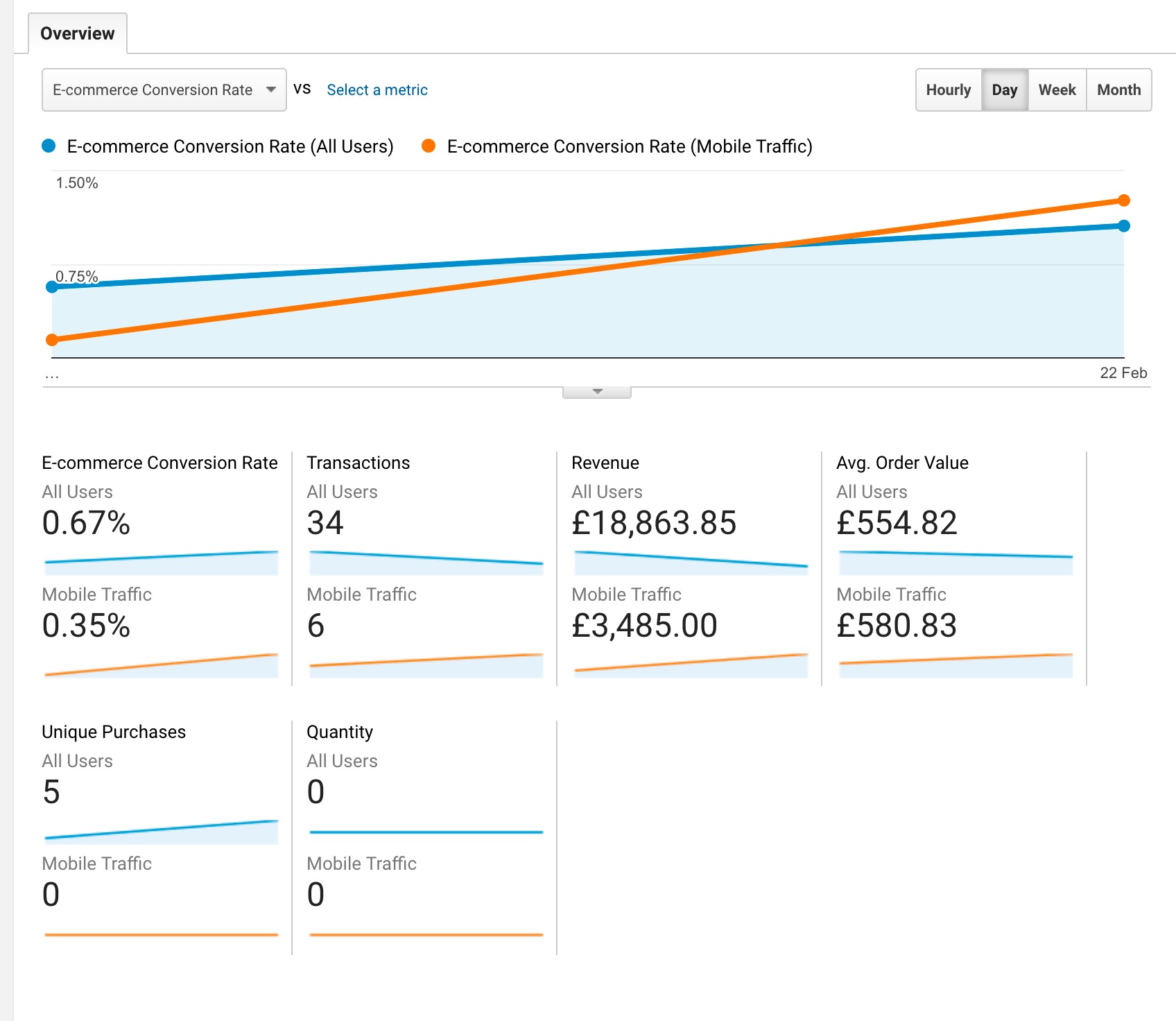
Effectively optimising your website for search, managing adwords campaigns and analysing your data is outside the scope of Anytime Booking; you would need in-house knowledge or a digital marketing partner for this. However, did you know that we can help to implement e-commerce tracking for you?
The most efficient way to prepare Google Analytics to begin reporting on your booking data is via Google Tag Manager (GTM), which is Anytime's only supported method of integration. If you or your digital marketing agency are familiar with this, it involves adding a little snippet of code obtained from the GTM dashboard, called a container to the header of your website (and booking pages). Then, from within the GTM interface, you can set a whole plethora of tracking tags, both Google's and many third party tags, without having to add each of these tags into the source code of your page every time. Each one of these tags can gather the necessary information from your booking pages via the container.
As part of this you will notice that in GTM you are able to create the necessary tags to send data back to Google Analytics.
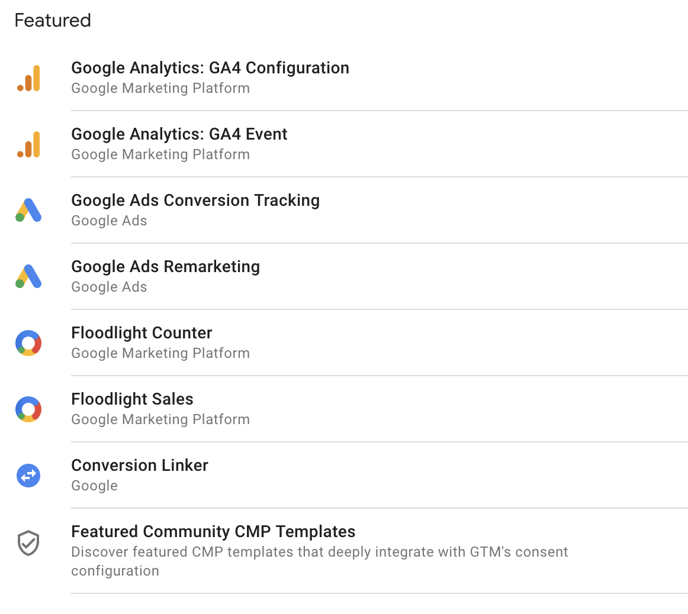 Note: By adding one container to your website/booking system sourcecode you avoid needing to add many different types of tracking tags which might all conflict with one another. They can all do their job without falling over each other. Each of the Tags in your Tag Manager account talk with the container on your web page and pull the necessary data.
Note: By adding one container to your website/booking system sourcecode you avoid needing to add many different types of tracking tags which might all conflict with one another. They can all do their job without falling over each other. Each of the Tags in your Tag Manager account talk with the container on your web page and pull the necessary data.
How Anytime Booking can help you
If you already have a Google Tag Manager account and have generated your container which is sucessfully tracking your Google Analytics metrics you can add this to your booking pages too so that at the very least you can track your visitors from one your site to our booking pages.
Adding the GTM container is easy, simply go into the 'Your Account' page in your Anytime back office, scroll down to the Google Tag Manager panel and enter just the container id such as GTM-ABCXYZ into the input field and click on Save Settings. 
You or your digital marketing agency will then be able to add a whole of host of different tracking events into GTM such as button clicks, cart abandonment and so on.
Its important here that you switch on cross domain tracking in Google Analytics and GTM so that Google sees tracks visitors from your website into our booking pages and all the way to a customer making a booking.
Tracking booking conversions
If you would like to take things further and track your booking conversions (with actual value metrics being passed back to Google Analytics), please take a look at this detailed article for more information.
