- Knowledge Base
- Configuration and Settings
- Categories
Categories
Categories is a way to group different types of accommodation units together.
This is a way to give different types of accommodation units unique definition under one account. For example, cottages, apartments, camping or touring, glamping and/or bunkhouses. The naming convention of your categories is completely up to you.

If you spot a red X next to the name on the right hand side of the bar - this means there are no associated bookings on this category, so you can delete this if you need to.
Click on the 'New Category' button to add a new category.
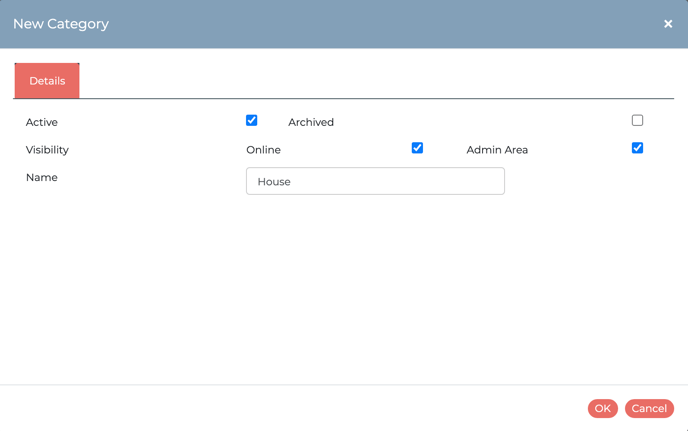 When adding in a new category (the system does require at least one by default), it's advisable that you make this visible in the admin area only whilst you work on it, and then check it over for accuracy before you publish it online. It's worth noting too, that if you do only have one category, this will not display for the online guest to choose at the start; they will simply go straight into the flow of the booking process.
When adding in a new category (the system does require at least one by default), it's advisable that you make this visible in the admin area only whilst you work on it, and then check it over for accuracy before you publish it online. It's worth noting too, that if you do only have one category, this will not display for the online guest to choose at the start; they will simply go straight into the flow of the booking process.
To edit the name of the category, just double click on the blue-grey bar.
If you are using our Search Widget, the category will display online like this...
 For more information about the next level after Categories, see Units.
For more information about the next level after Categories, see Units.
