- Knowledge Base
- Bookings
Assigning linked bookings to new customer records
Multiple bookings under one customer name can be re-assigned to new guest records
When large groups make multiple bookings under the same name, the bookings become linked, so when the time comes to update each booking with the correct customer details you need to follow these next steps.
Firstly, you will need to create a new guest record for each of the party that you would like to assign a booking to - article here Guest Record.
Once you have created the new guest records you will need to go into each booking and select "change guest". This will then take you to the "guests" section where you will need to search for the new customer details.
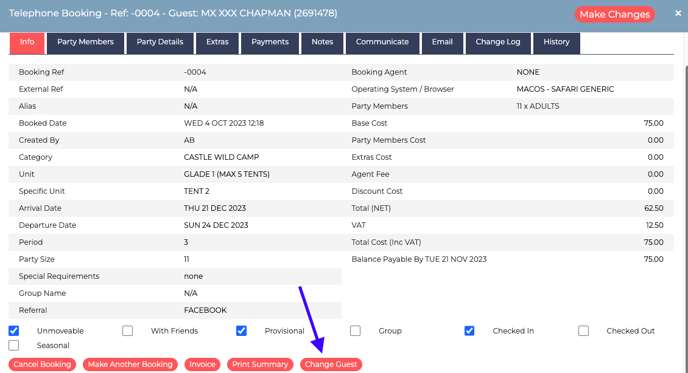
Lastly, you will need to highlight the new guest record and then select "assign to booking" which will update the booking to the new customer record and un-link them.
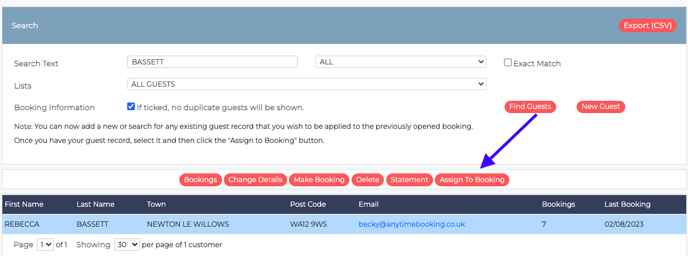
This can also be done on bookings that simply need to change ownership that aren't part of large groups where the bookings are linked.
If you have any further questions or would like assistance on this matter then please contact support@anytimebooking.co.uk
