This article details the changes to your management of your Airbnb account.
Please note: that integrating Anytime Booking and Airbnb will mean that Airbnb will apply their Simplified Pricing to your account. Airbnb will deduct a 15% commission (plus VAT) from the payment that you receive. This increase will be applied to your whole Airbnb account even units that you do not wish to connect.
If you would like to read more about this policy from Airbnb, this link will take you to their FAQ article.
All Airbnb accounts will move to this pricing platform in due course, but you can uplift your Anytime pricing through our Airbnb dashboard to cover this additional charge.
Pricing in your Airbnb account requires you to enter prices for every day of the calendar. Booking rules for check in/check out days, periods of stay etc are also controlled via your hosting account.
Similarly, in your Anytime account, there are prices for different date ranges. There are also controllers for the number of nights minimum stay and for arrival and departure days which are set up in your Rates section.
The new API integration means that you will no longer have to maintain pricing and booking rules in two separate places.
The API connection will transfer the Rates from Anytime, directly into your Airbnb account.
This means that the Hosting Calendar, as shown below, that you are used to looking at to check/amend/edit pricing in Airbnb, will become redundant.
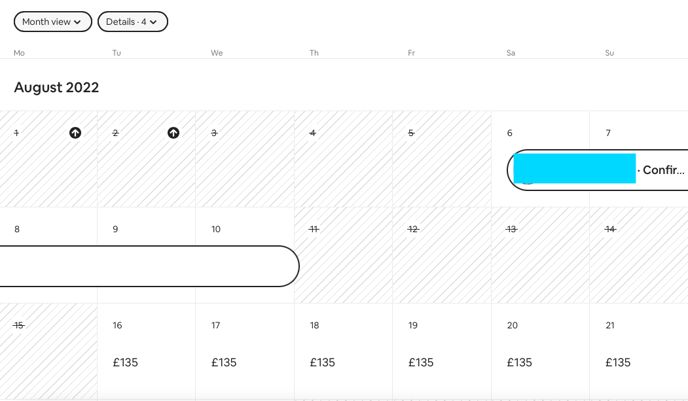
The API connection will also disable many of the Pricing and Availability functions that you may currently use within your hosting account. Control of these elements will now be based solely on the settings in your Anytime account.
Authorising the API connection between Anytime and Airbnb means that you now control pricing and booking rules from your Anytime account.
The only exception to this is Discounts. If you would like to apply a discount to the Rates sent from Anytime to Airbnb, you can still do so from your Airbnb account. More about this here.
New rates, changes to length of stay pricing or to check-in/out days, are now set in only one system.
Refreshing Availability in Anytime will automatically send Rates for connected units to Airbnb.
To ensure that your pricing is correct in Airbnb, you will now need to look at the Guest Calendar in Airbnb by viewing your own listing - Listing> View Listing> Check Dates.
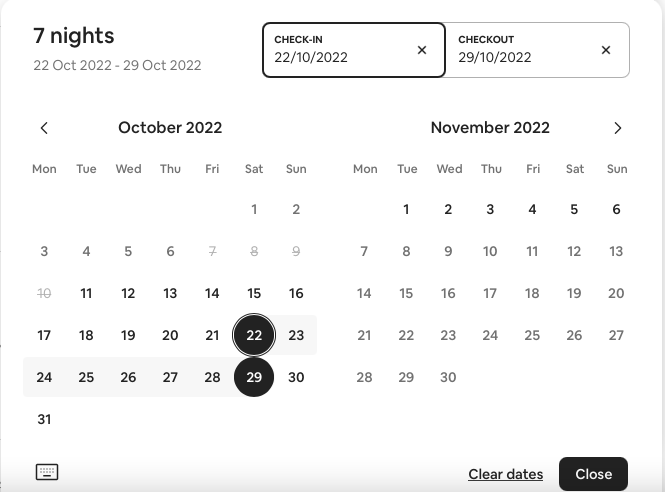
This is a significant change that may take a little getting used to.
You are now ready to make the connection.....
Next article - Making the Connection
