This integration has many features which aim to help you with Pitchup.com - from signing up, to making booking alterations.
The integration is designed to save you more time. Here is an overview of the benefits:
- A brand new and upgraded, fully automated integration with Pitchup.com
- Little delay in booking sync; create, amend or cancel bookings on one side and it will update on the other within 2 minutes
- Assign any quantity of units from your inventory, it’s your choice
- Deposit or full payments recorded on Anytime when a Pitchup booking is made, no need to wait until 3am/3pm for payments to appear
- Further payment records automatically received from Pitchup on the due date
- Direct Bookings and block-offs in Anytime instantly reflected as a reservation on Pitchup
- Amend or cancel direct bookings on Anytime which automatically update on Pitchup
- Remove block-offs in Anytime which update on Pitchup
- Amend Pitch Up bookings on Anytime and automatically update on Pitchup*
- Assign your Anytime extras to sync with Pitchup's variable of fixed rate extras
- Extra pricing imported with bookings
- Receive Car Registration details
- Initial bulk booking and block off upload for new customers - no need to manually enter current bookings
*These Pitchup bookings need to stay in the assigned pitches, you are unable to move a PitchUp booking to an unassigned pitch.
Cancelling Pitchup bookings is not permitted from outside Pitchup.
New to Pitchup.com:
You can enjoy the benefits of selling your pitches through Pitchup and when you receive the booking confirmation emails from Pitchup you won’t have the task of manually placing all the booking information and payments onto your Anytime Booking account – this will do it all for you. Pricing, length of stay and changeover day however will need to be entered in both systems. Anytime does not push this information to Pitchup.
You can create all your Pitchup pitches that you need within your Anytime account and assign various extras, please note that drop down extras are not supported in this connection.
Payments are virtually instant, so when a Pitchup customer makes a payment this will show on the Anytime Booking within a minute.
We can set your allocation according to your opening dates within Pitchup. If you are set to close in November- February in Pitchup, Anytime will set your allocation level to zero for that time period. Please notify support when you want to change or add allocation for the next calendar year.
When connecting to Pitchup for the first time we will be able to send all of your customer bookings and block bookings to Pitchup. These will show as External Reservations in Pitchup without any guest detail.
Removing Pitch numbers from PitchUp customer bookings:
Now that the connection operates at sub unit level Pitch numbers will be sent to your Pitchup guests. There is a button in each pitch type in PitchUp which when enabled, restricts the custom unit name from being sent.
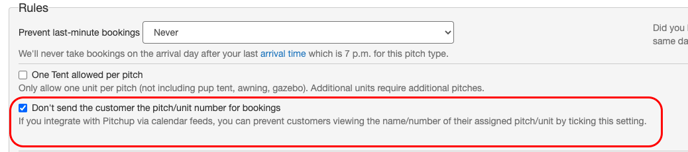
Existing users through Anytime:
Pricing, length of stay and changeover day need to be entered in both systems, Anytime does not push this information to Pitchup.
You can now assign as many or as few pitches to Pitchup, there is no need for total allocation. This integration is at pitch level so you can assign 6 out of your 10 grass pitches without a hitch if you want, this should also eliminate the previous tetris effect and allow you to take more direct bookings without having to pay PitchUp commission. Just remember, you won't be able to move a Pitchup booking to an unassigned pitch
As soon as a payment is taken against a Pitchup booking this will reflect against the booking in Anytime. If you were part of our earlier connection you would have waited for PayUp to provide payment info in your Anytime account twice a day. You should now expect to see the payment against the booking in Anytime in under a minute.
Your Pitchup Extras can also be assigned within Anytime so there’s no confusion, the Extra name and cost from a Pitchup booking will always feed through, please note that drop down extras are not supported in this connection.
If you cancel a direct booking in Anytime then this will update in Pitchup for you. Remember you cannot cancel a PitchUp booking in Anytime, once you cancel it in PitchUp, this will feed through within a minute and drop off your Anytime diary.
Anytime will read your Park opening dates that are held in Pitchup, so your allocation will be set to your assigned pitches during opening times and will be set to zero when your park is closed (if it closes) in Pitchup. If you wish to amend your allocation for a certain date in Pitchup then you will need to do this within your Pitchup account.
We have also created a bulk booking upload, so that we will be able to upload all your current bookings through to Pitchup, so you won’t have to manually enter them. For this process to work there will only be 200 records sent in one minute. Pitchup record blockoffs as a daily booking, so one block off of 30days will create 30 records. Please attempt to keep block offs to a minimum if possible.
Removing Pitch number from PitchUp customer bookings:
Now that we are at sub unit level Pitch numbers will be sent to your PitchUp guests. There is a button in each pitch type in PitchUp which when enabled, restricts the custom unit name from being sent.
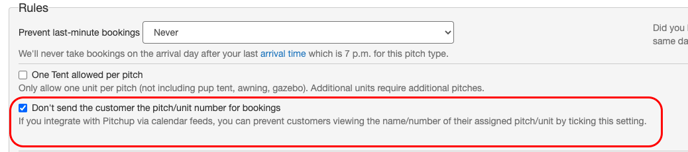
Currently the breakdown of Party members are not fed through to Anytime. You will need to enter these manually for the time being.
