Send emails to an external person or service when an Extra is selected
If you have suppliers for specific Extras you are selling as part of the booking process, you can send them an email to say your guest has requested this.
An example could be a Welcome Hamper that's supplied by a local company. Or you are using the Extras to ask your guest whether they are interested in having surf lessons when they stay.
You can setup the Extra with a title that's meaningful for what you are offering.
The first step is to create the Extra and just make sure you have the supplier's email address stored.
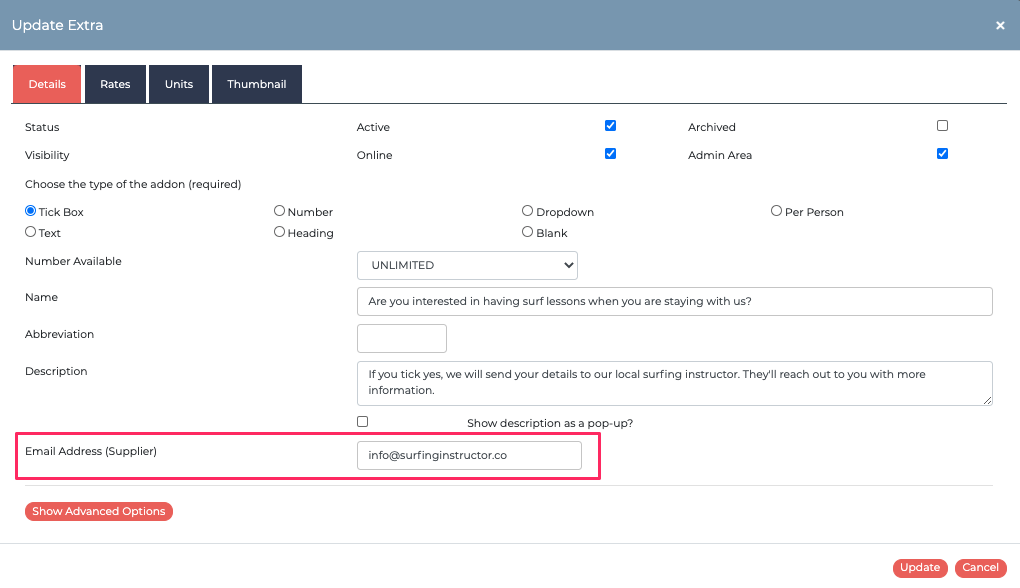
Then head to your email settings > Configuration > Email Templates > General Emails.
Choose the Extra Supplier Notification option and then you will see a list of all the Extras you have created where there is a supplier email filled in.
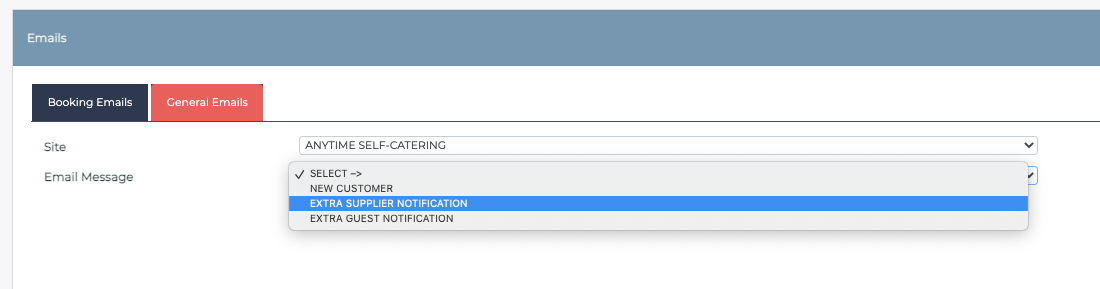
Then you can create an automated email like any other. You can change the subject line of the email **please note that the subject line will always start with the business name followed by '-', this is a hardcoded prefix and cannot be removed**.
You can also choose when to schedule this out. If you do not fill in a value, then this email will send out the moment the booking is made.
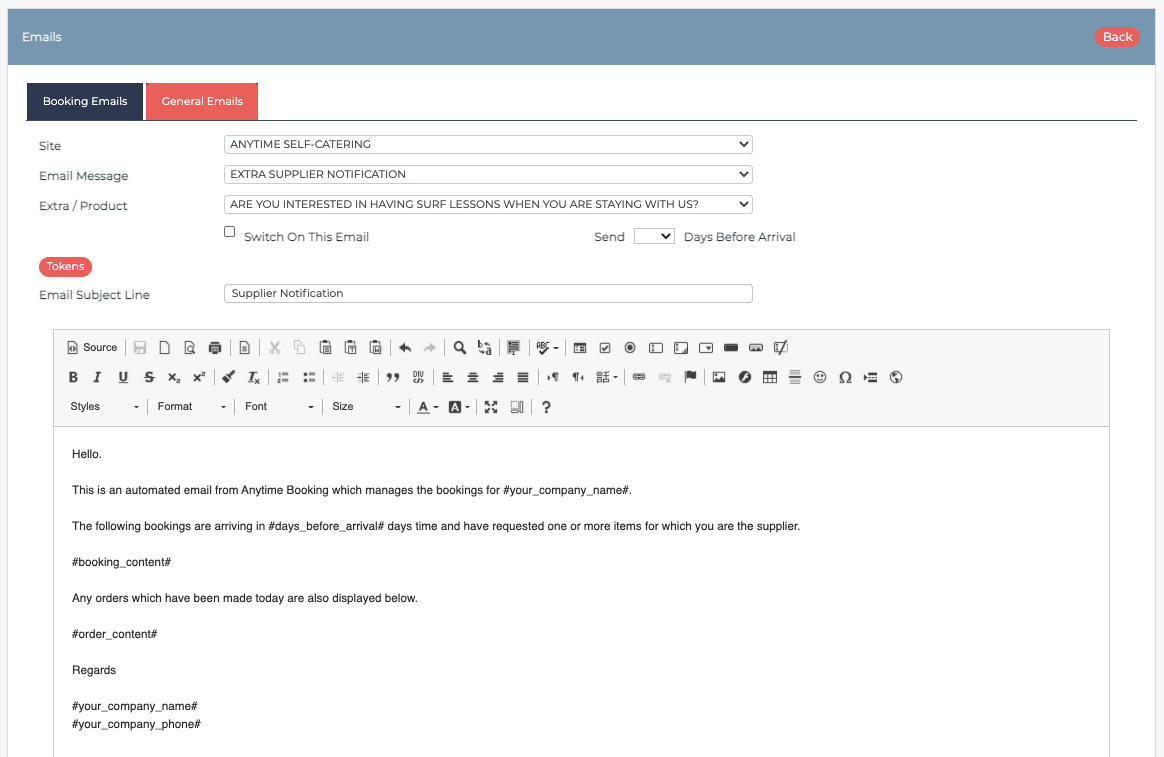
You can view on the Booking Summary if this email has been sent. But you can also see if this Extra has been requested within the reports too.
Please Note: The email will go out at the time the guest has made their booking regardless of monies paid against it.
