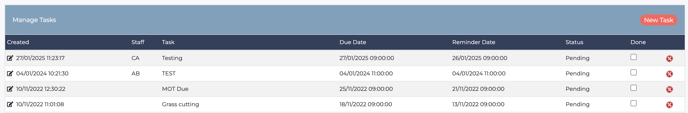- Knowledge Base
- Dashboard & Home Screen
Task Reminders
Setting Task Reminders in your Anytime Booking account
We know that sometimes it can be tricky to remember everything at once when you’re running a business! The task reminder module allows you to set task reminders for yourself and other members of your team.Click on 'Task Reminders' in your navigation bar and select 'New Task'.

You can add a Summary/Brief Description, as well as More Detail, Due Date/time and a Reminder (e.g. 1 day before, 3 days before, 1 week before etc).
As shown below, the number of tasks due will be displayed on the navigation bar.
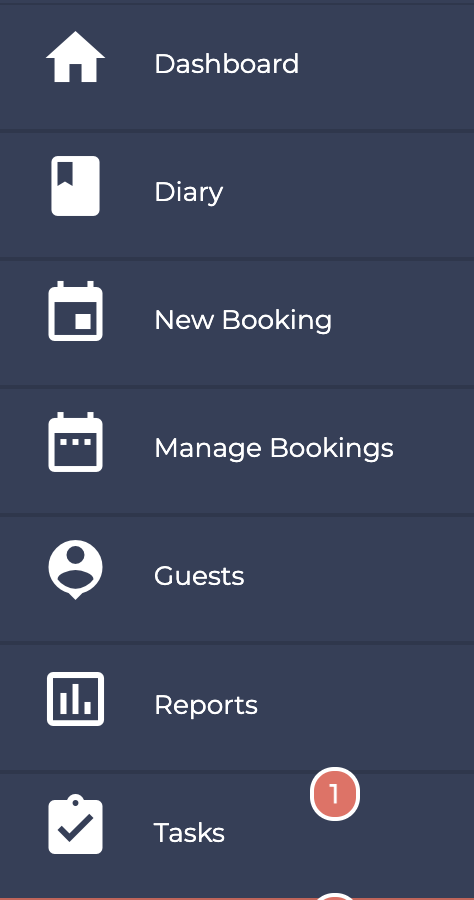
Once the task has been completed you can tick the ‘done’ box to let everyone else know.