- Knowledge Base
- Configuration and Settings
- Party Members
Staggered check-in for large groups
Checking in multiple customers on large group bookings.
This feature will work great if you welcome large groups to stay on your campsite. You may want to check individual party members as they arrive. You can continue to check people in as they come through reception and once they are all marked as checked in, only then will the global 'Checked In' tick box be filled in on the first page of the Booking Summary and Manage Bookings list.
To enable this you will need to make sure you have the "Main Party Member" unticked under Party Details first. Go to Configuration> Party Details and then un-tick it.
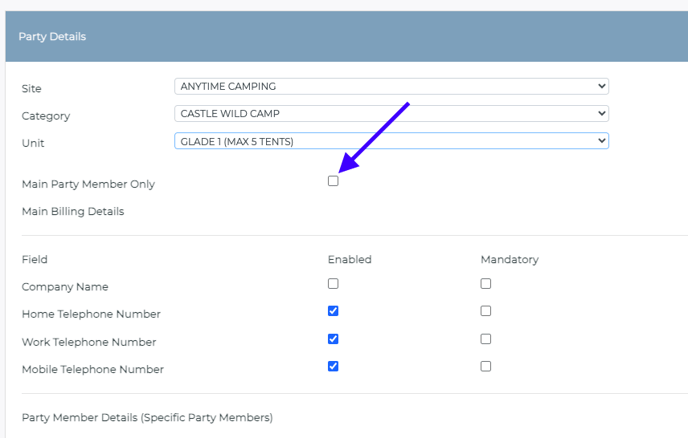
Once that's been done, go to "Manage Bookings" and open up any existing booking and under the "Party Details" tab you will now see a check-in tick box beside each party member.
You can now tick these for each guest that arrives so you know exactly who has been checked in and who hasn't.
If you have any further questions or would like help setting this up please email support@anytimebooking.co.uk
