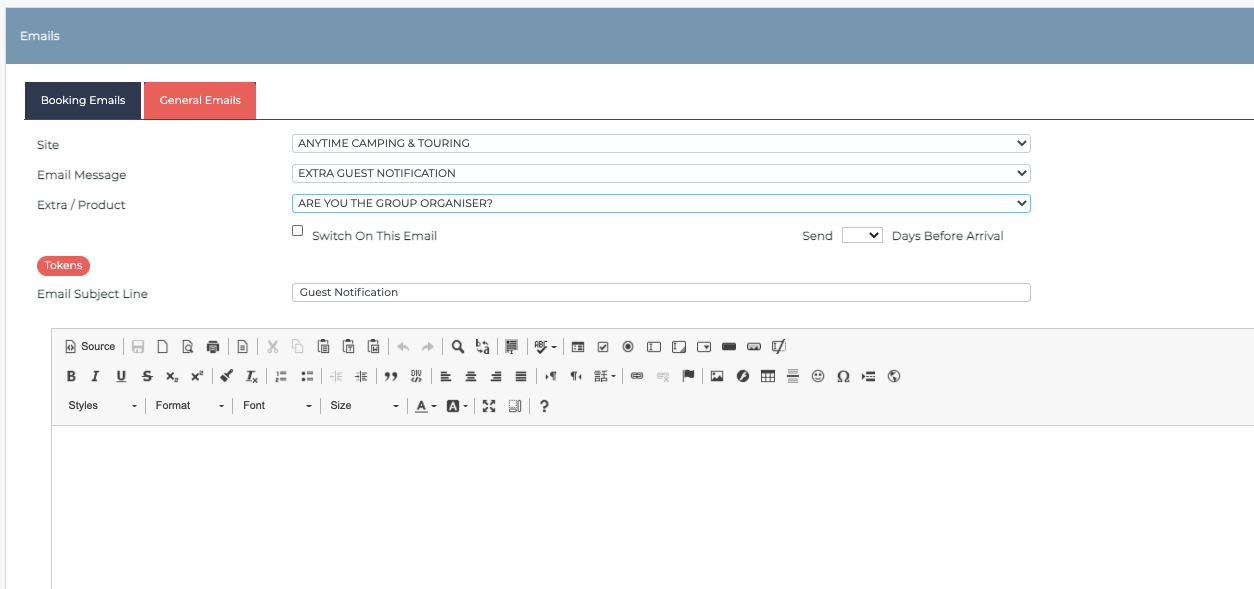Sending an email to a guest when they have chosen a specific Extra when making a booking
If you want to ask your guest a specific question, or up-sell something that requires a dedicated email, this is for you.
First of all, create an Extra for the question you want to ask.
This guest-facing email notification will only work if the Extra type is set to dropdown. Then you can choose the response (dropdown) the email will be triggered by. For example,
The name of the Extra you are setting up could be 'Are you the group organiser?'.
Then you can create two dropdown options, Yes or No.
If you don't define how many days before arrival you would like the email to go out, it will be sent immediately.
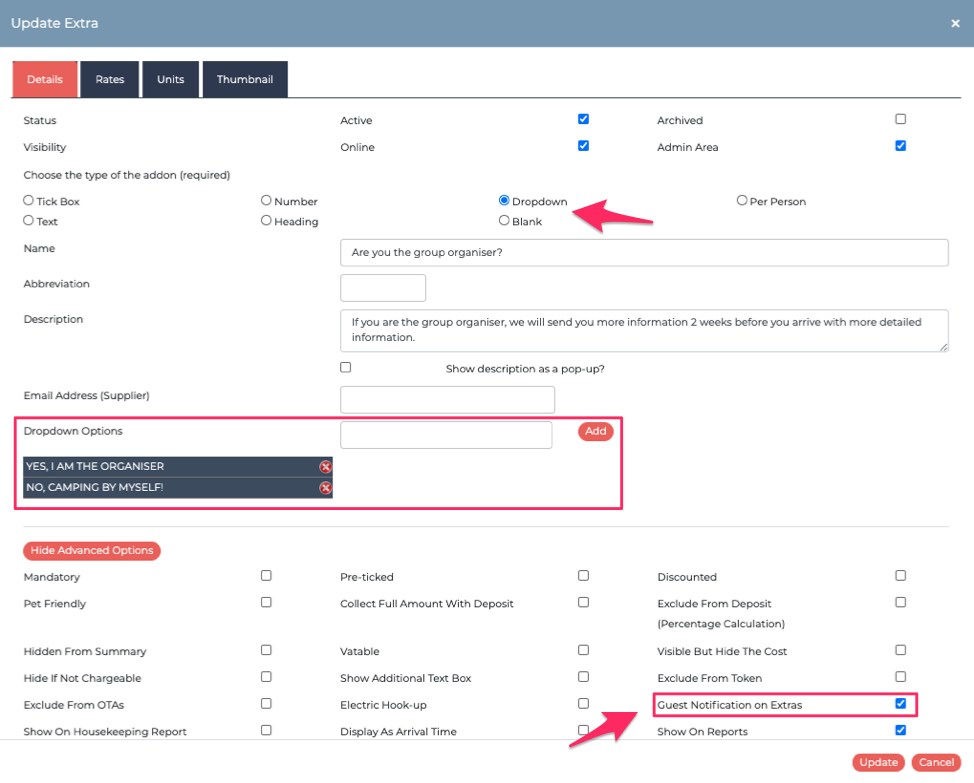
Make sure you tick on the 'Guest Notification on Extras' in the Advanced options. As you configure each setting, you will need to press update to see the changes.
Then, double click on the specific dropdown you'd like the email to be triggered on.
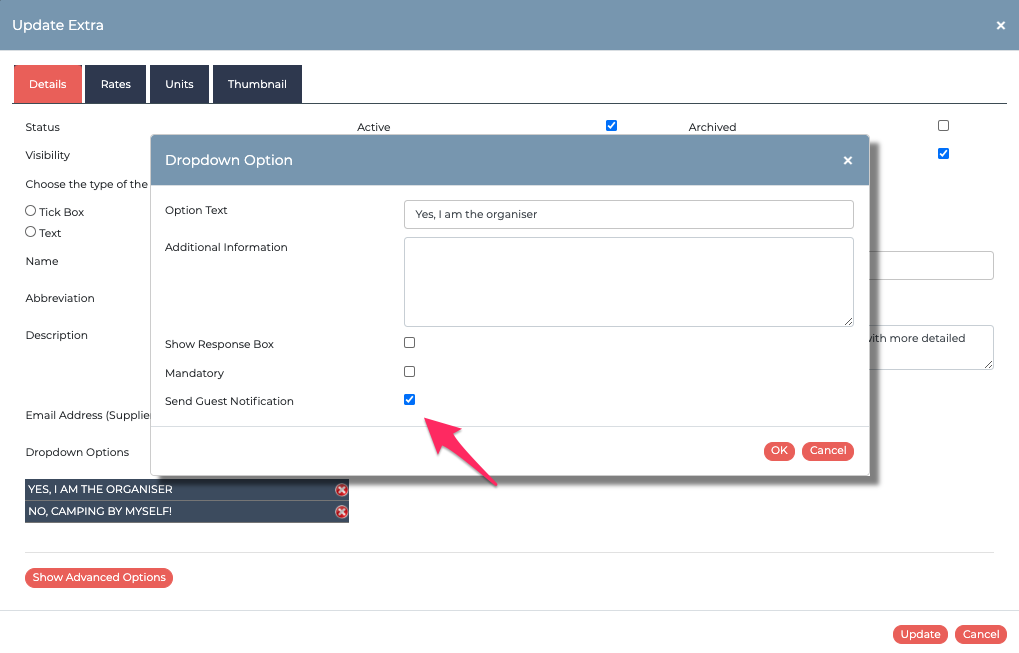
Once you have completed the Extra configuration, now you can go and setup the email template.
Head to Configuration > Email Templates > General Emails
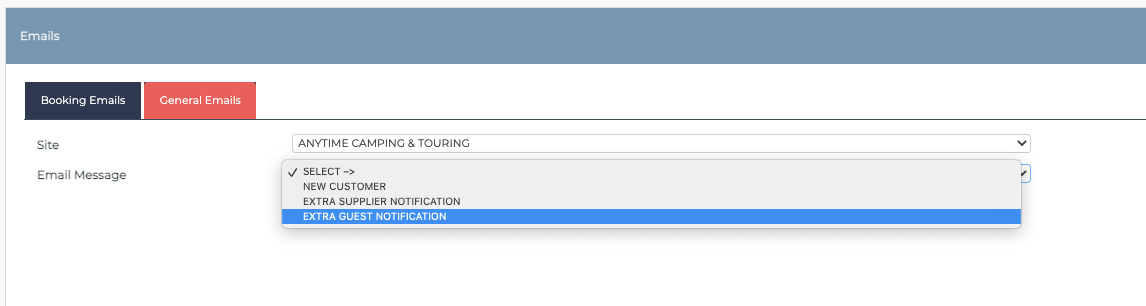
Once you are in the editor, you can create your message. You can change the subject line the email and if you don't set a figure for the 'days before arrival' the email will be sent immediately. **Please note that the subject line will always start with the business name followed by '-', this is a hardcoded prefix and cannot be removed**.