How to send text messages (SMS) to your guests
Sending text messages to your guests couldn’t be simpler. You can either send a one-off message from within the booking, under the communicate tab or automate a text message before or after their stay.
To enable SMS sending on your account, go to your initials in the right-hand corner of the screen > Config > Documentation > Text Messaging (SMS). Here, you’ll see the total number of text message credits you have available to use. Let us know if you need this enabled.
On-demand Single Text Messages on a specific booking
If you need to send a message directly to your guest that's not part of any automation, you can do this from within the booking summary.
Open up their booking > Communications tab and enter a mobile number (this will be pre-defined if it is already logged onto the booking). Then, type out a short text message of 160 characters or less. Once the message has been entered, press send and your customer will receive a text with the subject line of ‘Your Booking’.
💡 New from 22nd February 2024: You can store 'saved replies' when sending miscellaneous SMS messages to guests, much like you have for sending an email. You can even store tokens, providing you use the ones indicated in the SMS automation setup - these are;
#booking_ref# - Booking Reference
#arrival_date# - Arrival Date
#departure_date# - Departure Date
#first_name# - First Name
#last_name# - Last Name
#unit# - Name Of Accommodation
#sub_unit# - Specific Name Of Accommodation (Pitch/Room)
#touchstay_link# - Touch Stay Guide Link (If Enabled)
#key_code# - Key Code
Just be mindful that you have 160 characters. Go wild!
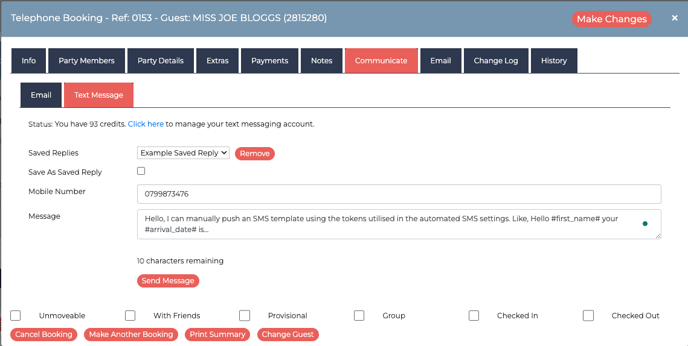
When your guests receive your message, it will come from a no-reply address looking like this
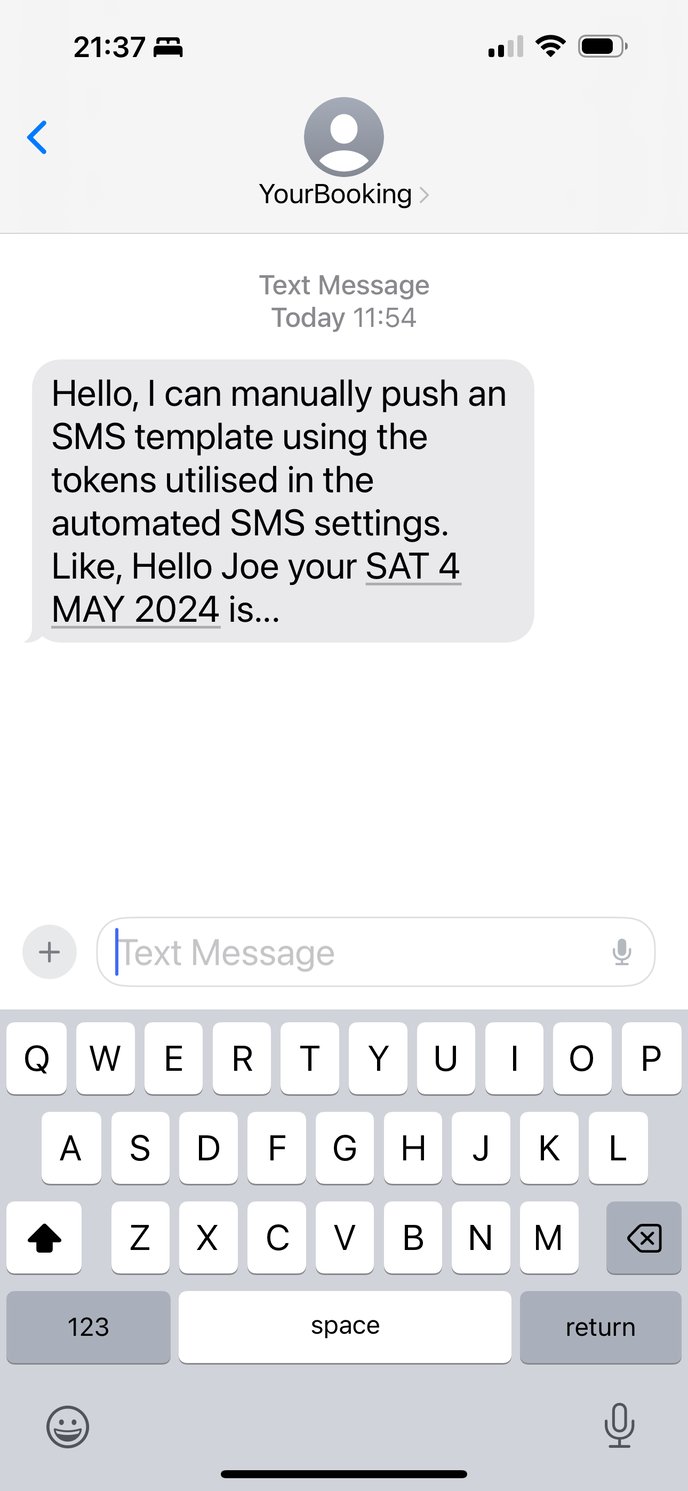
Automating Text messages.
Go to Config> Documentation> Text Messaging (SMS) to reset your automated messages.
Like the pre-arrival email, you can pick the specific category/unit and how many days before you'd like the text to be sent out. You can send the text 'same day as arrival' or schedule them based on the X number of days before or after arrival and departure date.
You can also add tokens to the text messages (please note: the tokens you can use are limited). An example of this is shown below:
You can send the following automated messages:
On the day of arrival at a specific time. This is great for any reason.
OR
X number of days before arrival at a specific time. Great sending out the key code for the property.
X number of days after arrival at a specific time. Great for just checking in to see if they're OK.
X number of days before departure at a specific time. Great for reminding them to take the rubbish out before they leave.
X number of days after departure at a specific time. Wish them well on their onward journey.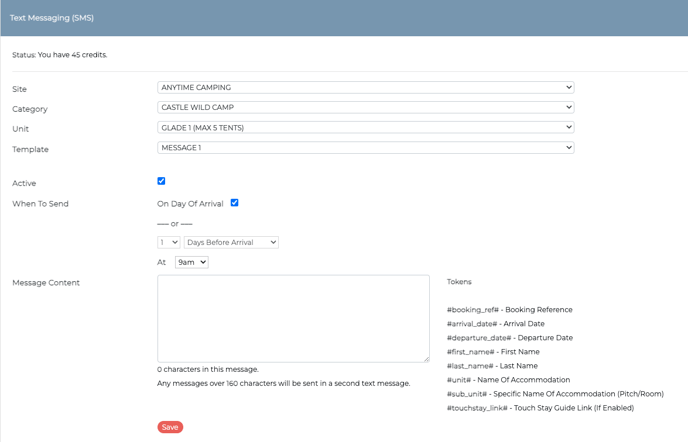
An example of setting up a series of text messages
Message One: Set to 1 day before arrival and using 144 characters
How much does text messaging cost?
Each credit will cost 8p + VAT. These can be bought in multiples of 100.
As standard texts are sent from the 'Your Booking' account, guests are not able to reply by return to these automatic texts. If you require replies to your text messages this can be set up for an additional monthly subscription of £8 + VAT.
To purchase text messaging credits or set up the reply service please contact us at support@anytimebooking.co.uk
