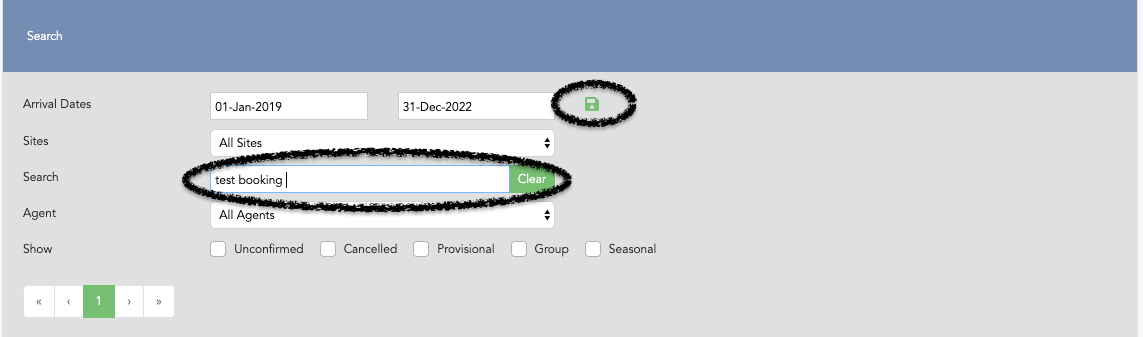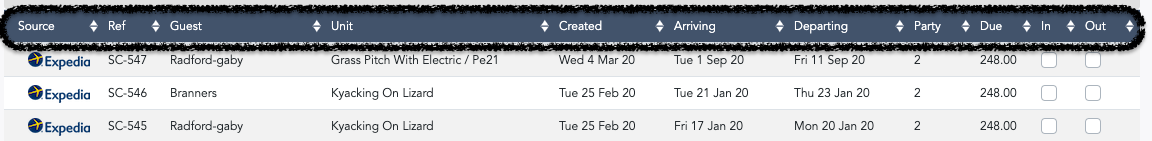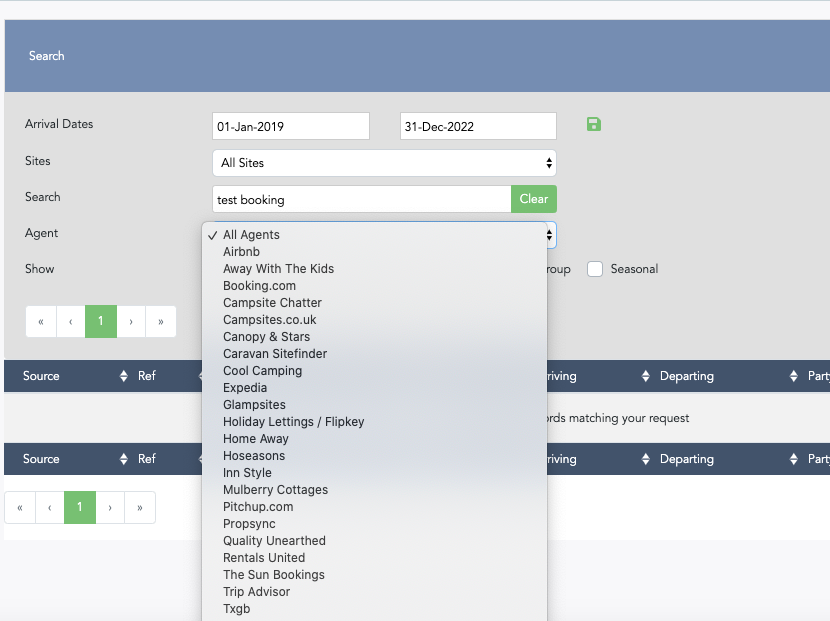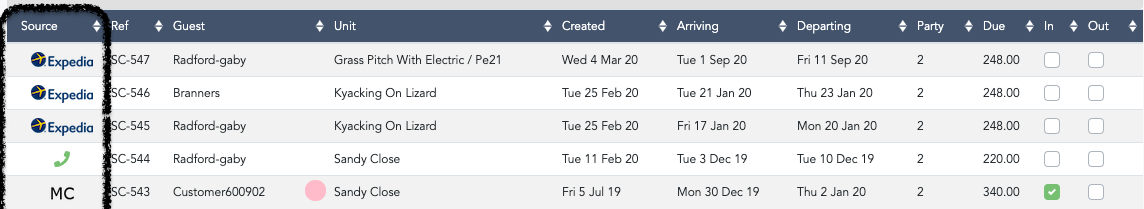- Knowledge Base
- Bookings
- Manage Bookings
How to search for a booking
How to search for a booking and find bookings within Manage Bookings
You can find the bookings list under the 'Manage Bookings' tab.You can search for any type of booking in your bookings list.
As default, the bookings list is in ascending order by booked date. The bookings list will view all unconfirmed online bookings (purple), confirmed (white/grey), and provisional / no payment yet (red).
To view all cancelled bookings, click on the ‘cancelled’ tick box and this will switch to all cancelled bookings in dark red.
The search box allows you to search and filter your entire bookings list, and also save your dates for future reference.
You can search for all third party bookings or certain channels using the 'Agent' dropdown.
To view your bookings list in a different order select the tabs across the top of the list.
You can see where each booking has come from by viewing the source on the far left hand side of the booking.