- Knowledge Base
- Reports
Schedule Automatic Arrivals Reports
How to schedule an automatic Arrivals Report
If you would like a staff member or owner to see an arrivals list on a daily or weekly basis, you can schedule this to automatically send to them by email.
This report also includes the Extras related to each booking for ease of reference.
Go to Reports > Routine > Arrivals > Scheduled.
Click to make the scheduled report active and then choose between daily or weekly. Then set the day of week you’d like the scheduled to start on.
Choose the recipient(s) you’d like to receive the arrivals report.
Click on Save Settings.
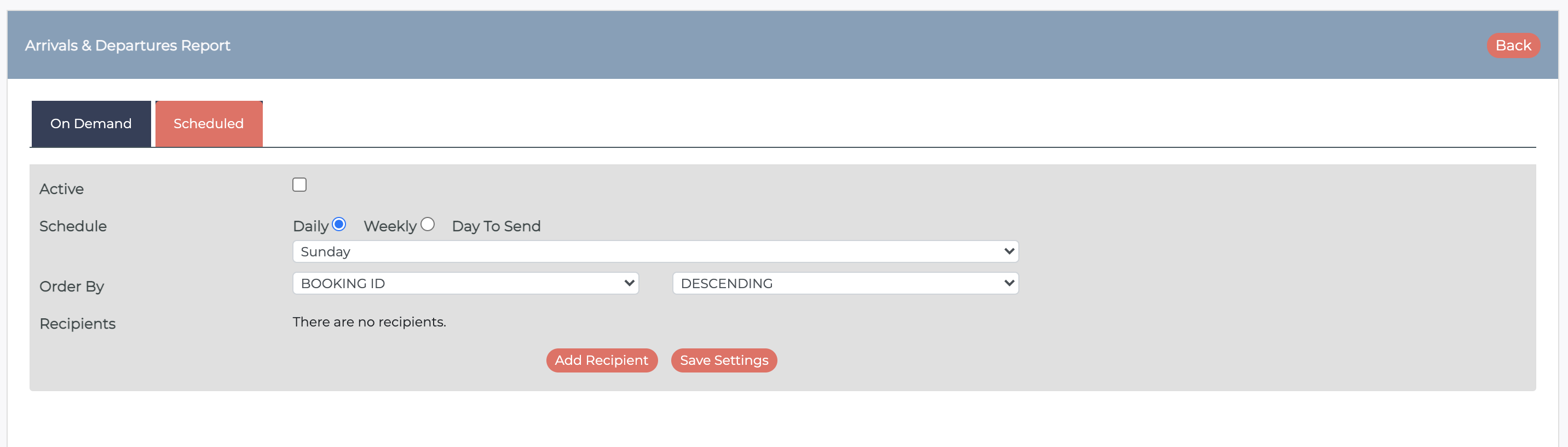
The results are send by email each morning.

