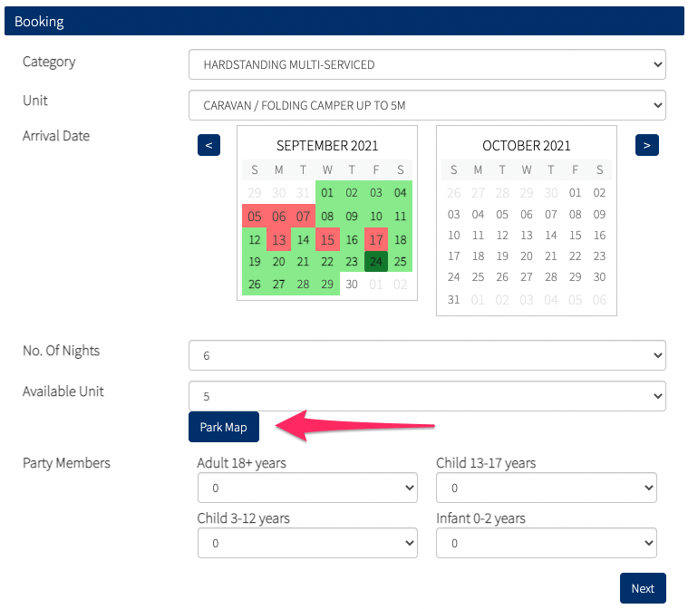customise your guests pitch selection
By default, the booking form will display all the available pitch numbers (sub-unit) from which your guest can choose. But you can elect to completely hide the option for the guest to choose a pitch or only allow your guest to pick a pitch number if they are staying for more than a certain number of nights.
Hide the pitch number (sub-unit) completely
Head over to Configuration and open up the unit settings. Open the Parent Unit, then Options. There is a flag to 'Hide Sub Units'. Then, by default the guest will not see specific pitches to book, it will default to 'any' by the system. This would simply be the next available pitch.
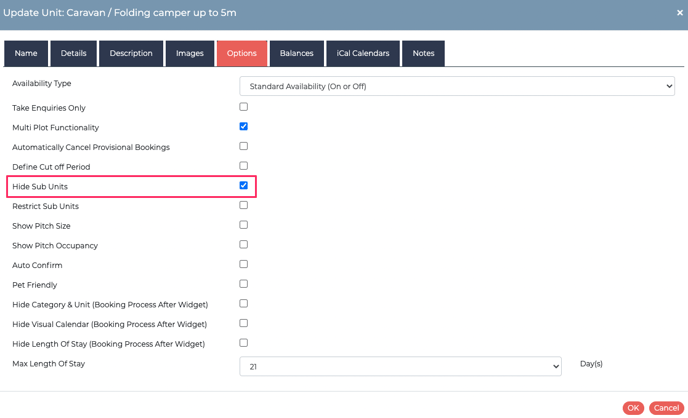
When you open any bookings, you'll see that the guest has been assigned a pitch number, but you'll notice a (can be moved) label to indicate the booking is moveable.
Restrict when the guest can see a pitch number (sub-unit)
In the Unit settings again, tick the 'Restrict Sub Units' instead. This is the first step.
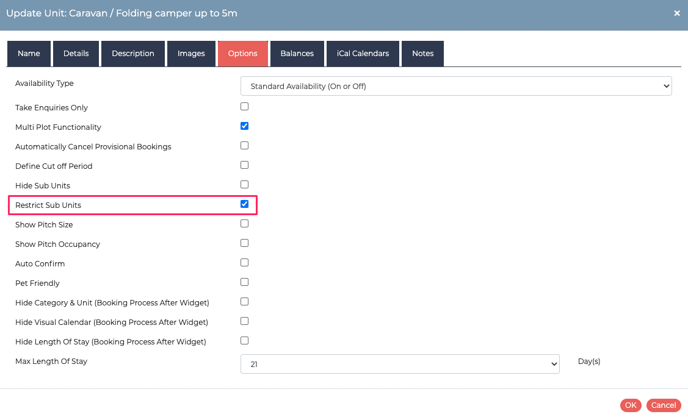
Then, head over to Configuration > Rates.
You'll notice a new pick list is visible. This means you can control when in the year you are allowing the guest to choose a specific pitch.
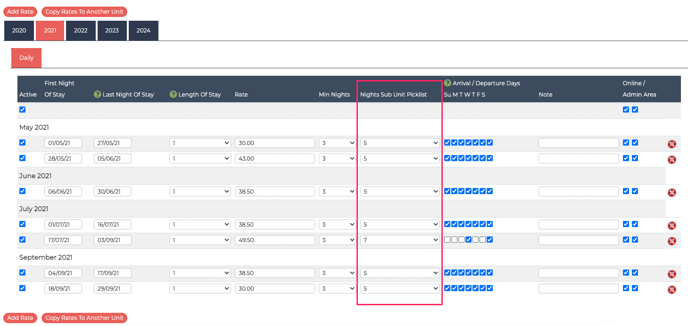
The benefit with restricting the ability for the guest to choose their specific pitch is having the freedom to move bookings around on the Diary - especially when they are only staying for 1 or 2 nights.
Not only that, it's a nice marketing angle to encourage guests to stay a little longer by letting them know on your website that if they stay certain number of nights, they can choose their location.
If you have a Park Map as a PDF, we can add this to the booking form just underneath where the guest chooses their pitch; a good visual guide to help them choose the location.