What you can see in your Rentals United dashboard?
When you go into your Rentals United dashboard through your configuration area you can access some vital information.
Please ensure that your Rentals United password is always up to date in your dashboard.
If you change your Rentals United password and don't update it in your Anytime dashboard then pricing and availability will not sync.
Once your password is updated we will be able to sync any missed bookings into your Anytime Account and check that the calendars in aligned.
On the next tab under 'Properties' you will see the below:
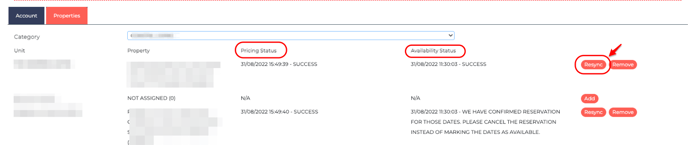
Here you can see Pricing Status, which will indicate whether the sync was successful, or whether there has been a band conflict. If there has been a conflict, you will need to go to your rates and check/amend any overlapping rate bands. Refresh Availability in the usual way.
Secondly, you will find the Availability Status, which will indicate whether there are any bookings that haven't imported into Anytime correctly, or if a booking has been cancelled/created incorrectly in Rentals United which hasn't been reflected in the source OTA or Anytime Booking. Please check through bookings on that particular unit in both Anytime Booking and Rentals United.
When you rectify any discrepancies please click 'Resync' which runs every 15 minutes from the hour. To check after the 15 minute window, refresh your dashboard and the status should change to Success.
