- Knowledge Base
- Configuration and Settings
- Refresh Availability
Publish Your Changes
How to publish your changes
After you have made a change to a unit or a rate, the system will ask you to 'publish your changes' by displaying a yellow message at the top of the screen.Changes to these sections do not update automatically, in case you are in the middle of making multiple changes and want to reflect on these before making them 'Live'.
There are two ways to do this:
If you select 'Click here' on the yellow message it will take you the publish changes section.

Alternatively, you will find this section under your initials > Configuration > Publish Changes (in the Rates box).
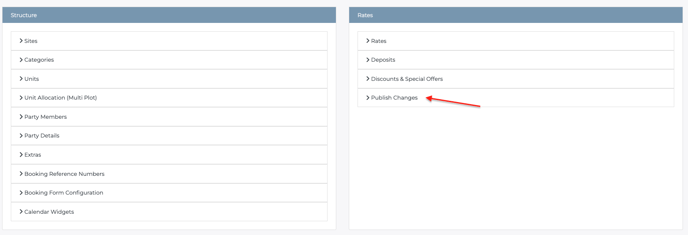
To complete:
- Select the year(s) you are working on
- Select the unit(s) you would like to publish
Hit 'publish'
Once completed the yellow message will disappear from the top of your screen and your changes will be live.
