Gathering together the images you want to use
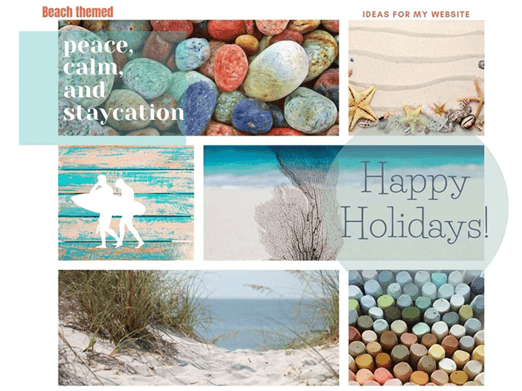
Start by assembling images, fonts and colours you like and reference other websites that appeal to you (URL links are fine). Put together in a 'scrap book' on one page. This will give you something to aim towards.
Images
Make sure any images you're going to use for your website build, including your logo are in either JPEG or PNG format as separate files.
If you have trouble converting them, then please let us know, we might be able to help you.
Image Requirements:
Min size 300px X 300 px - these will be very small on the page (okay for logos)
Max size 4,000px X 4,000px - these are super large but will retain quality once reduced in size
Preferred size 1920 X 1080px.
Format: JPEG or PNG
Icons will need to be in SVG format
Video Requirements:
Hero Video
The video header should be 15-20 seconds on a loop, or a series of short clips edited together, no longer than 30 seconds to maintain interest if your customers are flicking through.
Format H.264 codec or MP4
Ideally, we recommend the size at 1920x1080px for HD, as long as the file size isn't too huge, and no audio is needed as it will not playback.
Don't add a static of your logo to the actual video, it will distort on the page.
Prepare for the film to be letterboxed in the website header, (if you're hiring a videographer - keep the main shots in the middle of the take).
Once you have all the details ready and finalised you're ready to start inputting into your template.
If you do need to send us any images or videos (please contact us in advance) use We Transfer. We prefer We Transfer for sending larger files and it's free to use:
https://wetransfer.com/
