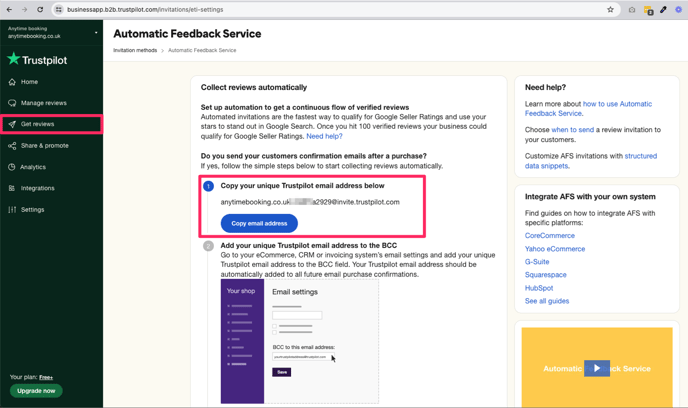- Knowledge Base
- Connections
- Connections - Other Service Integrations
How to Find Your Unique Trustpilot Email Address for Inviting Reviews
You can boost your reputation by inviting past guests to review their stay. Follow the steps below to find your TrustPilot email address and share it with us for seamless integration into your post-departure emails.
-
Log In to Your Account
- Start by logging into your business account on the Trustpilot website.
-
Navigate to 'Get Reviews'
- On the left-hand side of your dashboard, you will see a navigation bar. Click on the 'Get Reviews' tab.
-
Access Invitation Methods
- Within the 'Get Reviews' section, find and click on 'Invitation Methods'.
-
Locate Trustpilot Invitation Methods
- Scroll down slightly until you see the 'Trustpilot Invitation Methods' section.
-
Copy your unique email address.
- Here, you'll find your unique TrustPilot email address. Click to copy this address. It should look something like this > anytimebooking.co.uk+2a8f756a9@invite.trustpilot.com
-
Send us the email address.
- Once you have copied the email address, send it to us. We'll add it as a BCC (Blind Carbon Copy) to your 'FOLLOW UP 1' email template, ensuring past guests are seamlessly invited to review their stay.