Availability calendars, book now buttons and search boxes for your website.
This Guide
This guide is intended to help Anytime Booking account holders choose which search and/or availability calendars to use on your website and to help you understand what options exist for your booking form.
What is a Widget?
The word ‘widget’ is a generic term for a bit of code that is put on your website which is externally updated – in this case, the widget displays your availability calendar or search bar for the purpose of viewing availability and making a booking.
Our widgets are responsive, which means they will adapt to any sized screen on any device. As your guest leaves your website and enters our standard booking form, this is also mobile responsive.
What websites can Widgets integrate with?
Our widgets will work on any most websites. But if you are using a self-build website service, like Wixx, Vistaprint, Mr.Site, 1and1 or Webs.com, the javascript used in these websites can interfere with the code in the widgets, stopping them from working.
In this case we would normally advise you to use a ‘Book Now’ button to take your customers to your booking page. You can create one of these yourself by adding a button to your website, and setting it to link directly to your booking page. If you need any help with this please let us know.
Does Anytime Booking charge for producing widgets?
As part of the setup fee, we'll provide you with our standard availability calendar widgets as part of the package. If you would like to us to produce multiple calendars, please chat to us as we will need to book in additional developer time.
What are the options for availability calendars for my website?
Our Standard Single unit availability calendar
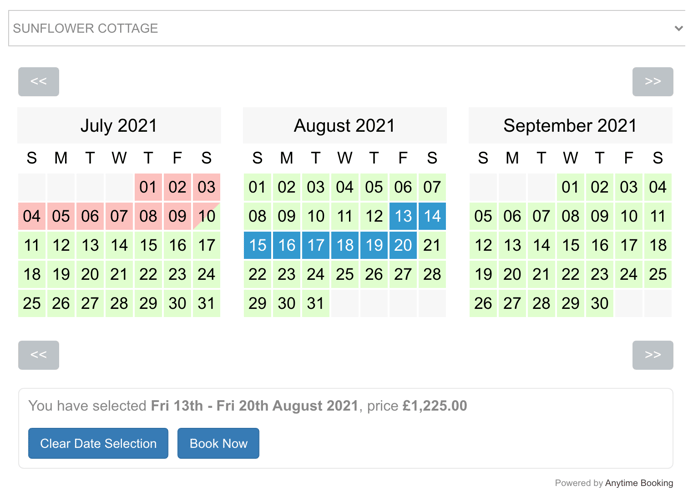
You can choose how many months you would like to display and the colour theme of the widget there is a choice of black, orange, blue and green themes.
This shows the availability for a unit of accommodation and it can be displayed alongside its description on your website.
You can go a little further and update the look and feel of this calendar by updating the CSS. Like increasing the size, adopting the font on your website or completely changing the colours. As this is controlled from within your own website, this is something your web developer can help you with.
Multiunit availability calendar
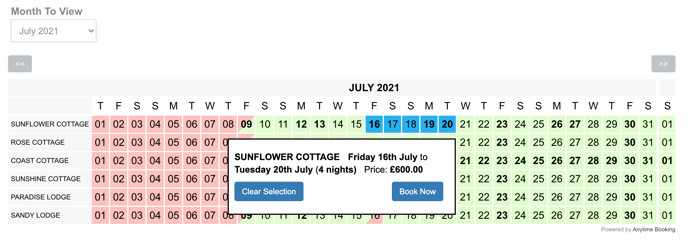
By default, this widget displays a month at a time and can scroll forward to show future availability. It also comes in a range of colours to suit your website: black, orange, blue and green.
This view is ideal if you have a number of different properties or units which you want to display next to each other, for instance when parties of people might want to book adjacent plots or cottages so they can be close together.
We have to prepare this calendar widget for you at this end and then send it to you via email in order for your web developer to embed it onto your website.
Search Widget
This widget helps customers to do a quick search and particularly useful for camping business who have multiples of the same type of accommodation.
This is particularly helpful if the customer is looking for a specific date range and also, we would recommend a search facility if you have more than two categories or multiple units, to save the customer time in looking at individual calendars per pitch, room or property.
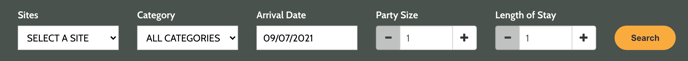
Depending on how your Anytime Booking account is configured, you may have additional fields for Category (dropdown), Unit (dropdown), Pet Friendly (tick box), Electric Hookup (tick box) and so on.
Your web developer can control the minimum and maximum options on the Party Size and Length of Stay if they need to.
All our search widgets will be provided in a vanilla format - no thrills at this stage. Your web developer can help with style this up to blend in to your website.
You can see our all calendars and search options live on our test website, here.
The Hosted Search results
Once the your guest has made a search on your website, they are redirected to the search results page hosted on Anytime Booking’s server, which might look something like this:
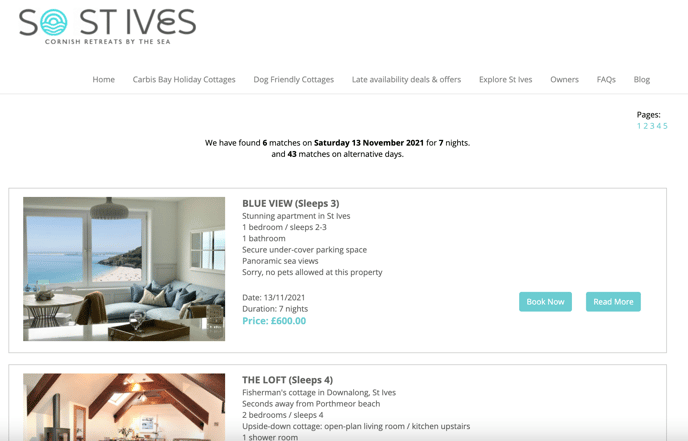
The result page is hosted by us by default, which will display all the units of accommodation in the order you have them configured with in your account. You can add a 'read more' by providing the URL of the accommodation page on your website.
Self Hosted Search Results.
You can host the results of a search within your own website, which remains within your own domain. We'll give your developer access to our API to grab the availability, pricing and unit content from your account. Then your developer will be able to design and build your own version of a results page.
For example,
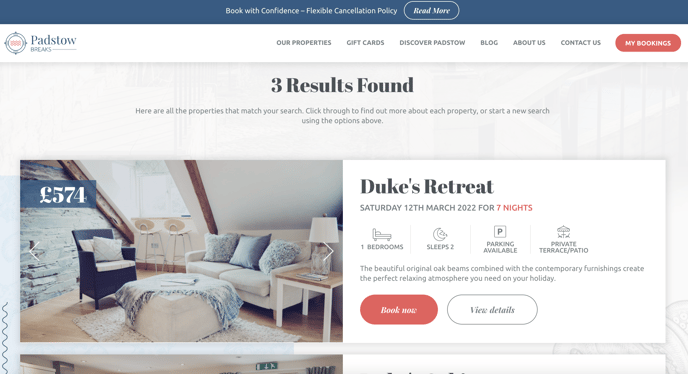
There is a benefit to hosting your own results. Having your own design and controlling the journey when no results are given. You're in control here.
In both search options, we have host Google Tag Manager on our search and booking forms.
Book Now button
This is a call to action button inviting the guest to ‘Book Now’ or some other version of those words. This button can be created within website either and add in your booking form URL destination.
Placing widgets on your website
In the majority of cases, the installation of our availability widgets should be a simple copy and paste from the code that we supply onto a web page on your website.
For sites that use a Content Management System (CMS) such as WordPress, you can copy and paste the code straight onto a new WordPress page, in text mode, and instantly preview the output.
