This article will help you to set up a CNAME and A record for your domain name to point to your new Anytime Website
Before you begin, you’ll need to ensure your domain is pointed to the 123 Reg nameservers. Otherwise, you will not be able to configure the DNS zonefile.
To follow instructions on how to do this, please view How do I change the nameservers for my 123 Reg domain name?
Once the above is completed, follow the steps 1-7 below to continue the process:
Step 1 of 7
Start by logging in to your 123 Reg Control Panel.
Step 2 of 7
From there, select Domain Names within the ‘Manage active products’ section. Next, choose your domain name from the provided list and then select Manage.
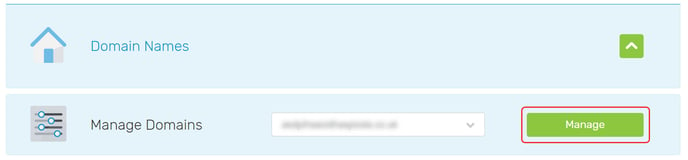
Step 3 of 7
Scroll down to the Advanced Domain Settings section and click Manage DNS.
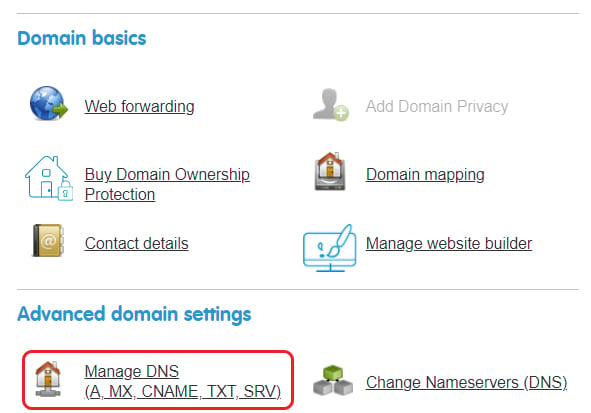
Step 4 of 7
Select the Advanced DNS tab near the top.
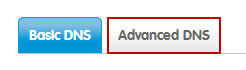
Step 5 of 7
On the next page, create a new record with the following information:
- In the Hostname field, enter www
- In the Type field, select CNAME from the drop-down list
- In the Destination CNAME field, enter s.multiscreensite.com
Once done, click Add to save the new record.
Step 6 of 7
Create a new record with the following information:
- In the Hostname field, enter @
- In the Type field, select A from the drop-down list
- In the Destination IPv4 address field, enter 35.172.94.1
Once done, click Add to save the new record.
Step 7 of 7
Create a new record with the following information:
- In the Hostname field, enter @
- In the Type field, select A from the drop-down list
- In the Destination IPv4 address field, enter 100.24.208.97
Once done, click Add to save the new record.
Important: if the hostname is already in use on a different DNS record, do NOT add it to a new CNAME record. Doing so will affect its functionality or result in the removal of the record using this hostname. Our nameservers do not support ‘@’ CNAME records either.
Please note: once you have set the CNAME and A records, please let us know, as we'll need to assign the domain to the website and generate the SSL. Only once this has been done will the website be live. Please also be aware it will take between 4-8 hours for any DNS records to become active, provided you didn’t also change the nameservers.
