To ensure accurate information is reflected in the downloadable DAC7 files, you must ensure that all payouts to the owner are correctly recorded
Going forward, we will be using the Payout amounts to create your XML report. This ensures HMRC receives accurate data directly from the figures you have provided.
We are moving away from relying on the Owner Summary report, as we’ve found it is used differently across accounts, leading to inconsistencies.
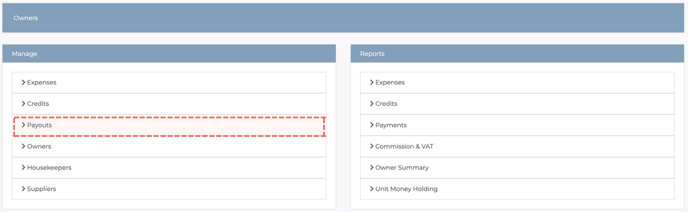
Viewing and Adding Payouts in the DAC7 Report
Once you're on the payouts page, you can first view existing payouts by selecting the relevant category, unit, time period, and owner (if there is more than one owner for the property).
To add a new payment:
-
Click the "Add Payout" button on your screen.
Complete the following fields:
-
Unit – The specific unit associated with the payout.
-
Processed Date – The date the payment was processed.
-
Description – A brief explanation or reference for the payout.
-
Owner – This will default automatically if there is only one owner.
-
Amount – The amount transferred to the owner.
-
Fees – Any applicable commission and booking fees.
-
Taxes (VAT) – VAT applied on your commission and/or booking fees.
After completing all fields, make sure to click "Update" to save the payout information.

Hover over the icons on the right to edit ✏️, clone 📄, or delete 🗑️ a payout.
Please note: that when you add new data to the Payouts section, you will need to wait up to ten minutes before creating a new Excel version of your file (whether first submission or a corrections report) to allow all the data to update and pull through
Further reading: How to generate a corrections report
