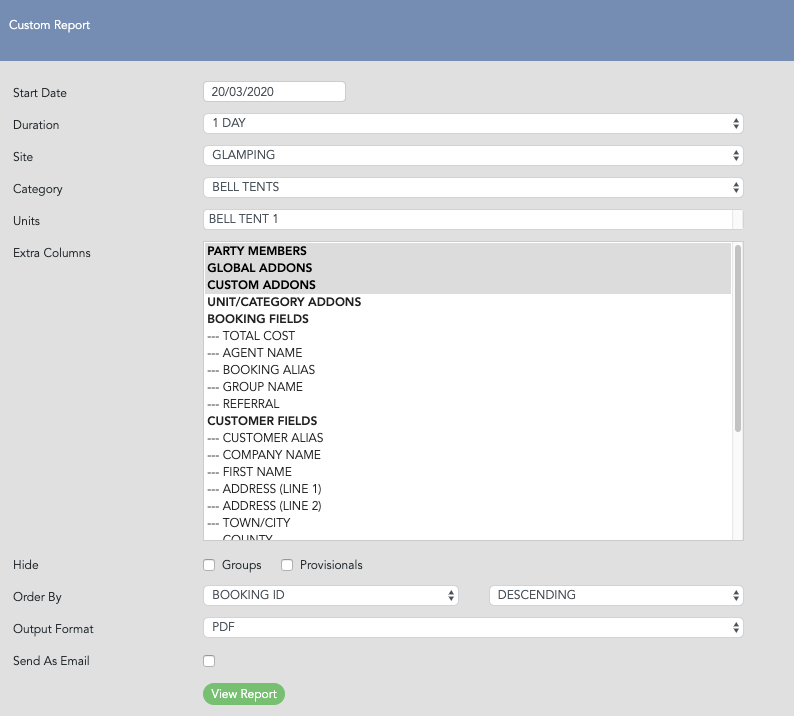- Knowledge Base
- Reports
Custom Report
How to run a Custom Report
The custom report allows you to see more information about an arrival. You are able to see what Add-ons the booking requested as well as their normal arrival information.
To select the fields you want to see hold down the CMD (Mac) or the Ctrl (PC) key and click on each field one by one. After you have made your selections you can click ‘view report’ to generate your custom report.