Setting up a new Stripe account with Anytime links the 2 accounts through the high security Stripe Connect platform
Stripe is an online payment provider that allows your guests to pay deposits and balances online as part of your booking process.
To set up a new Stripe account from within your Anytime Booking account head to Configuration>Service Integrations> Stripe.
As a new Stripe user, tick the sign-up box on the right of the screen confirming that you do not already have a Stripe account.
The following screens will then ask for an email address, a password and a mobile phone number to secure the account. A 6-digit fill code will be sent to the mobile phone number.
You will also receive an email asking you to verify your email address.
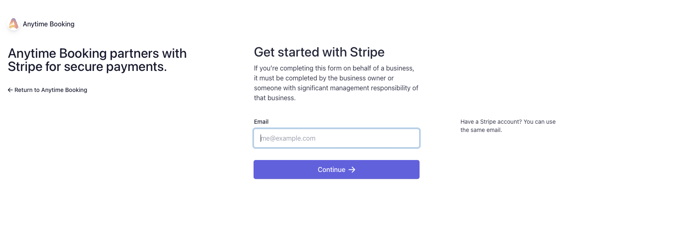
The backup code displayed should be copied or downloaded and kept safe.
The prompts that follow will ask for name and address details and details about your business, including your industry type and website address
You will also need to add details of the bank account that will receive the payouts from Stripe.
Follow the remaining prompts through to completion.
When Stripe verifies your new account, your Anytime Booking account will be ready to accept online payments.
For further information about Stripe outside of Anytime please click this link.
