How to use Stripe to authenticate a transaction through your account for security deposits
The security deposit amount is currently put in place in Anytime by us, so please let us know how much it is when we activate the feature for you. This is then a global setting across all units.
Please note: once the card has been authorised the details are held for 7 days only. Therefore, we advise asking the guest to complete this the day before arrival.
Inviting your guest to authorise their card details
Head to Configuration > Emails. Here you will find a new email template called 'Security/Damage Deposit (request)'. Use this email template to invite the guest to your designated guest login area.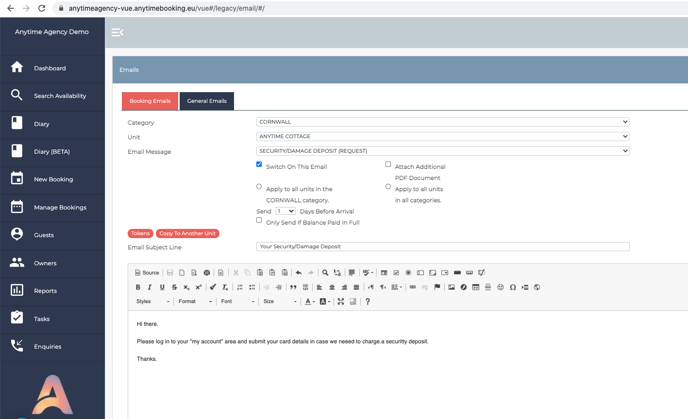
You can choose how close to the guest's arrival date you would like them to go and authorise their payment.
You can also control the Pre-Arrival email with this feature by ensuring this email does not go to the guest until they have logged in and authenticated their card. Just check the box 'Only Send If Security/Damage Deposit Payment In Place' with the pre-arrival setting. This can apply for both pre-arrival 1 and 2. 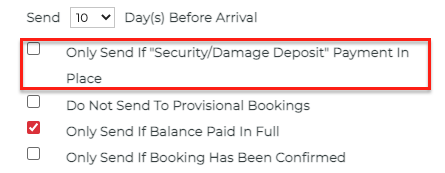
When your guest logs in, they will see the 'Authorise Security Deposit' button. This button will only appear within 14 days' of the guest arriving.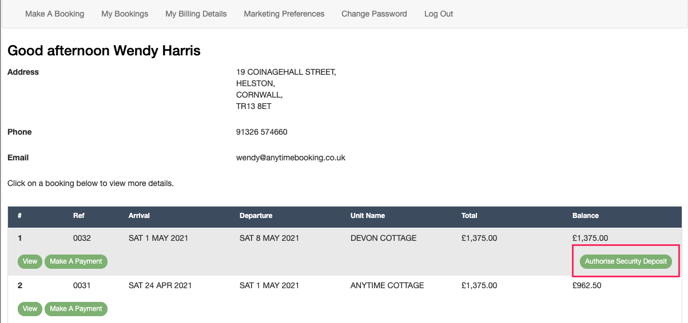
No money is physically collected at this point.
Once the guest has completed this part, you will be able to see that the authentication has taken place in the Booking Summary under the Payments Tab.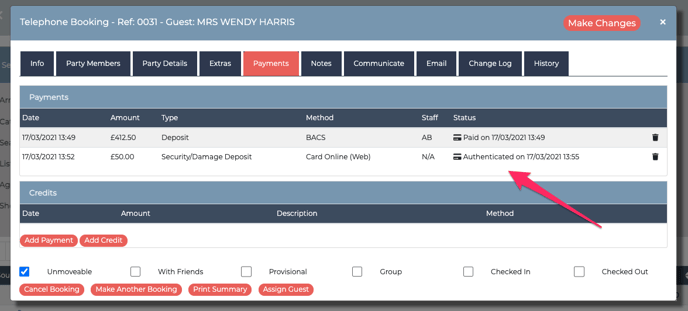
If a guest attempts to authorise the security deposit but it fails or they bail out, you will need to take action as they only get one attempt to make the authorisation and after that the 'Authorise Security Deposit' button disappears in the guest login area.
You will see an aborted attempt on your Payments Tab - it will say NOT AUTHENTICATED in the status column. 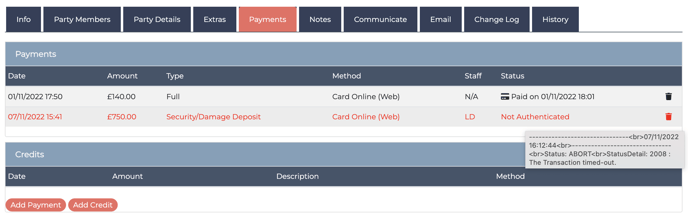
You will need to delete this attempt/fail/abort off your Payments Tab panel and this will then give the guest another chance to try again from their guest login area (their Authorise Security Deposit' button will reappear).
