- Knowledge Base
- Reports
Arrivals & Departures Report
How to run an Arrivals and Departures Report
For video instruction on how to run a report please see below:
If you'd prefer to follow written instructions please see below for guidance:
The arrivals and departures report can be a more detailed representation of your upcoming arrivals and/or departures. You may want to use this report on a daily basis during your season to allow you to check in your customers easily.
This report will show you: the arrival / departure, the customer’s name, party size, and the unit which they are booked into. There are extra columns available should you wish to use them.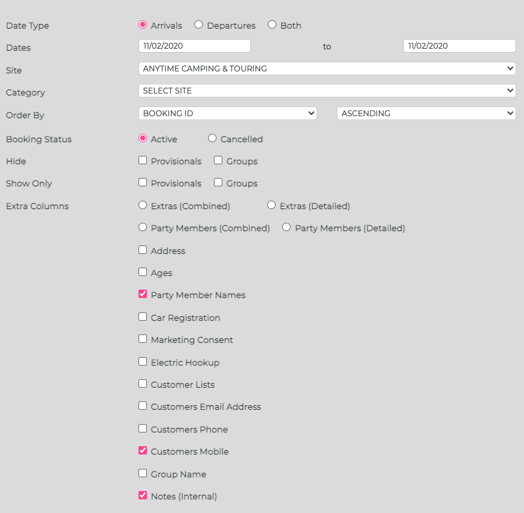
Sample Arrivals Report
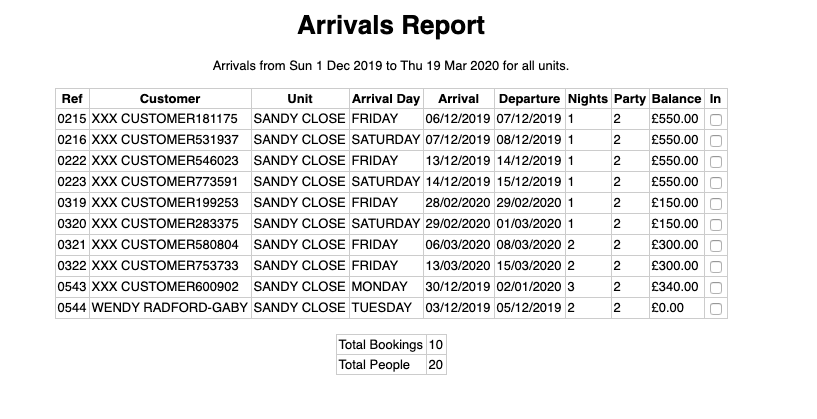
Please Note: if you have sub-units on your account and you want to sort and order them, we would suggest generating the report as a .CSV and order them from within Excel.
