This article will guide you through the process of connecting and managing your existing Airbnb listings with your Anytime account
Preparation
- Remove any block-offs that you may have in your Airbnb Hosting Calendar.
- If required, add the same block-offs to your Anytime Booking Diary.
- Doube check that your Rates in Anytime are correctly set up. In particular, please make sure that minimum night stays are matched to your arrival/departure days.
- Make the minimum trip length in your Airbnb account 1.
- Refresh Availability in your Anytime Booking Account.
- In your Anytime account go to Config>Channel Management>Airbnb Direct Connection.
Airbnb Integration Screen
There are three tabs here. The first tab Introduction has a link to Airbnb product and sales news.
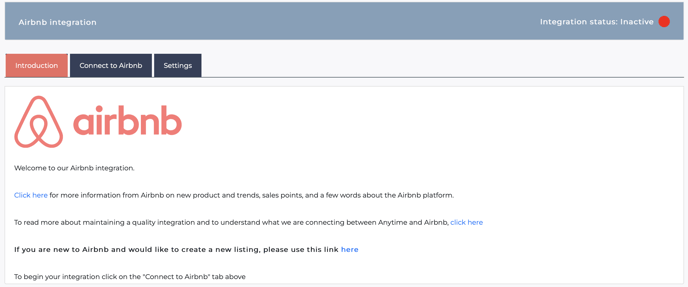
There is also a link that takes you to a collection of articles in the Anytime Knowledge Base.
These articles detail the what, why and how of this integration. If you haven't already read these articles, please take 5 minutes to do that before you begin.
When you are ready to begin integrating, head across to the next tab.
Connect to Airbnb
This tab is where you Authorise the connection between Anytime Booking and Airbnb.
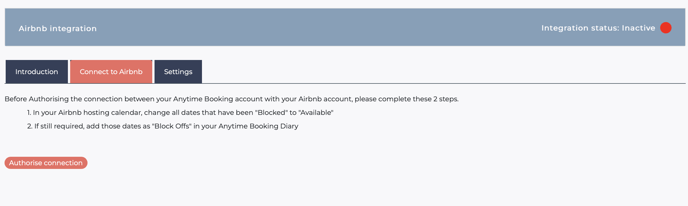
Simply click on the Authorise Connection button and you will be transferred to your Airbnb account. Agree to the connection there and you will be brought back to this page.
Settings
Enter the Settings tab and you can start connecting any or all of your Airbnb listings with the same unit in your Anytime account.
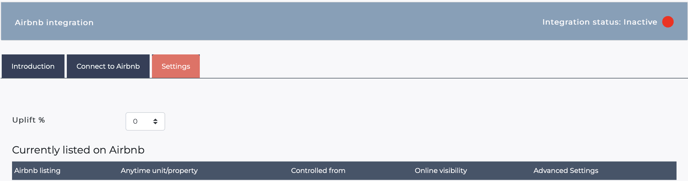 Each of the controls on this page have on-screen tool tips explaining the function of each.
Each of the controls on this page have on-screen tool tips explaining the function of each.
In brief, you can:
- Set a percentage uplift to apply to your Anytime Rates when they are sent to Airbnb.
- Link an Airbnb listing to an Anytime Booking.
- Set prices for the Additional Charges permitted in Airbnb.
As you connect listings with units/properties, Rates and Availability are sent to Airbnb automatically.
On screen messages will advise you what is happening and an email is sent each time that Rates are successfully sent.
Controlling Rates and Availability in Airbnb from your Anytime account still allows you to discount individual unit prices in Airbnb if you wish.
Next article - Discounting in Airbnb
