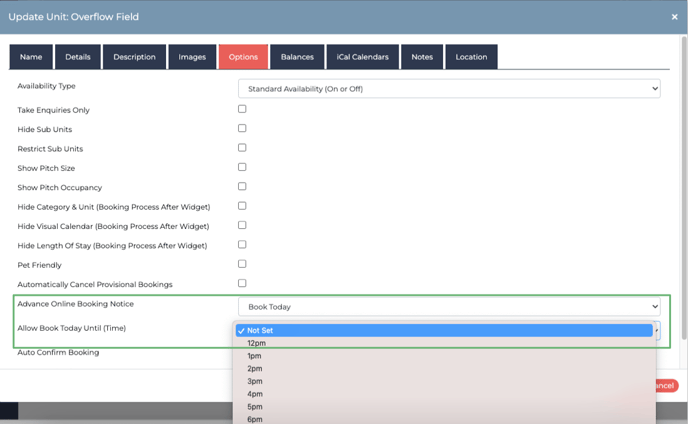How to control the time I allow between guests booking online and arrival
Set whether your guests can book online and arrive today or if they need to give more notice.
Each of your units can be set-up to define the delay between a guest making an online booking and actually arriving on site/at your property. This option is known as Advanced Online Booking Notice and we have recently enhanced the functionality of this feature.
The delay that you choose between booking and arrival will depend on the type of unit(s) that you have. With a grass pitch, for example, you may be happy to accept an online booking for a same day arrival.
A self catering cottage or a motorhome may require preparation ahead of an arrival or a pick up in which case a 1 DAY lead time might be more suitable.
The Advanced Notice Period defaults to 48 hours (2 days) but can be set for anything up to 3 months but for the BOOK TODAY option you can now choose the exact hour of the day until when guests can book online and arrive.
After selecting BOOK TODAY as your option, a further dropdown now allows you to select an hour between 12pm and 6pm as your latest ‘cut-off’ time. These hourly options are very useful to tie in with when your reception closes. Choosing 5pm for example, means that your booking form will not allow a booking to be made at 5:30pm with today as the arrival day.
To set-up Advanced Online Booking Notice navigate to:
CONFIGURATION>UNIT>OPTIONS and remember this can be set at a different time or number of days for each unit type.
Choose from Advance Online Booking Notice and set your preferred cut off (remember it defaults to 2 days) or Book Today, e.g. guests can book today, up until 6pm (GMT).
This is useful if your reception closes at a certain time and you are no longer able to accept same day bookings.